How to run Notes Apps on Big Sur on brand new Mac’s with M1 chip
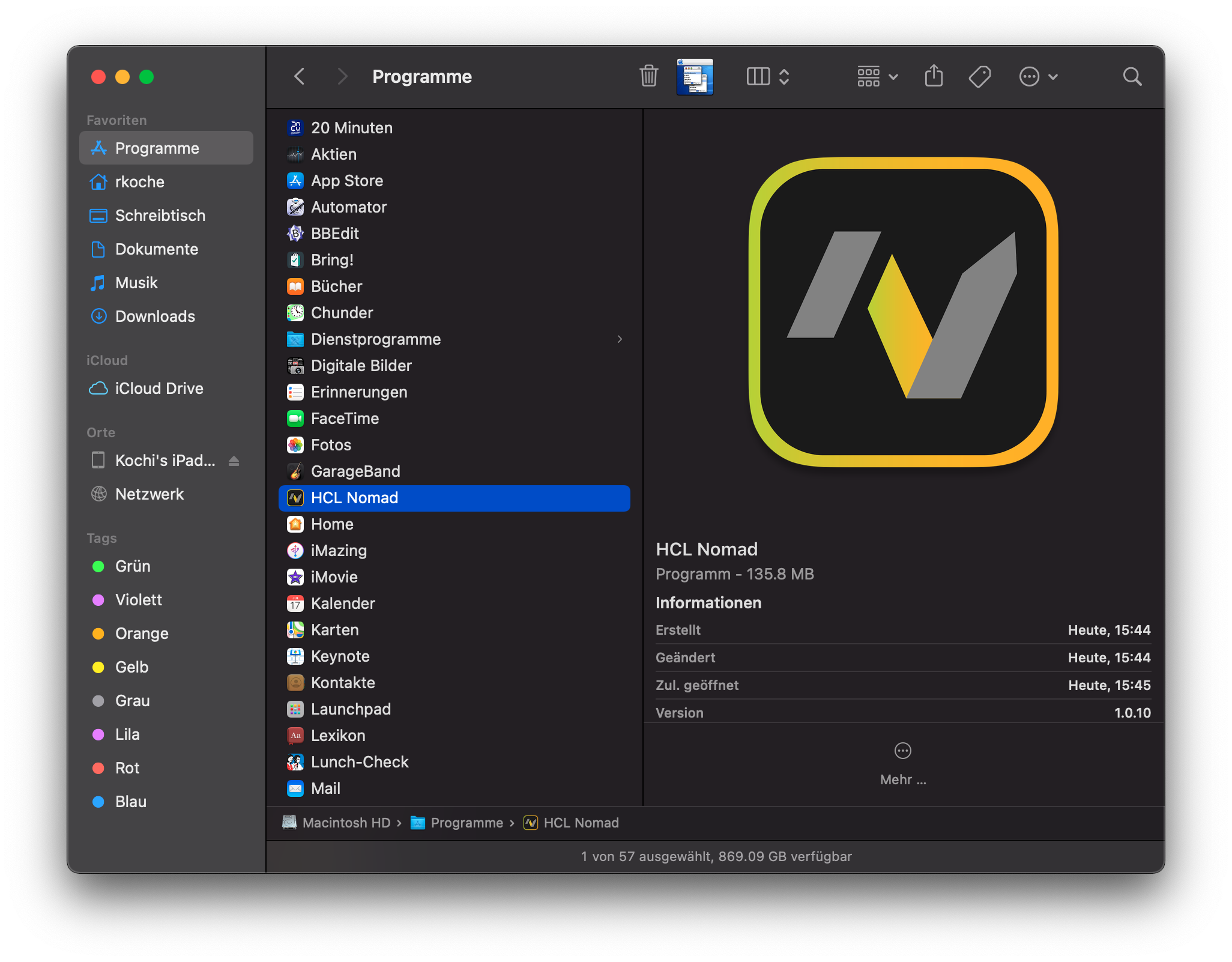
Practically with the release of Apple Big Sur, HCL also delivered the Fix Pack for HCL Notes. Many thanks, we appreciated that very much. The release notes make clear that an Intel based Mac is required. And as usual we already have requests for Mac’s with new M1 chip. HCL Notes does not (yet) run on Mac’s with the brand new M1 chips.
But no reason to despair, there is a workaround how to start Notes applications on Macs with M1 chips. Just run HCL Nomad for iPadOS!
Unfortunately HCL Nomad cannot be installed directly from the App Store under Big Sur. You have to accept a small detour (see chapter Installing Apps Not Available Through the Mac App Store here). Once installed, you will find HCL Nomad like all other applications in your Applications folder.
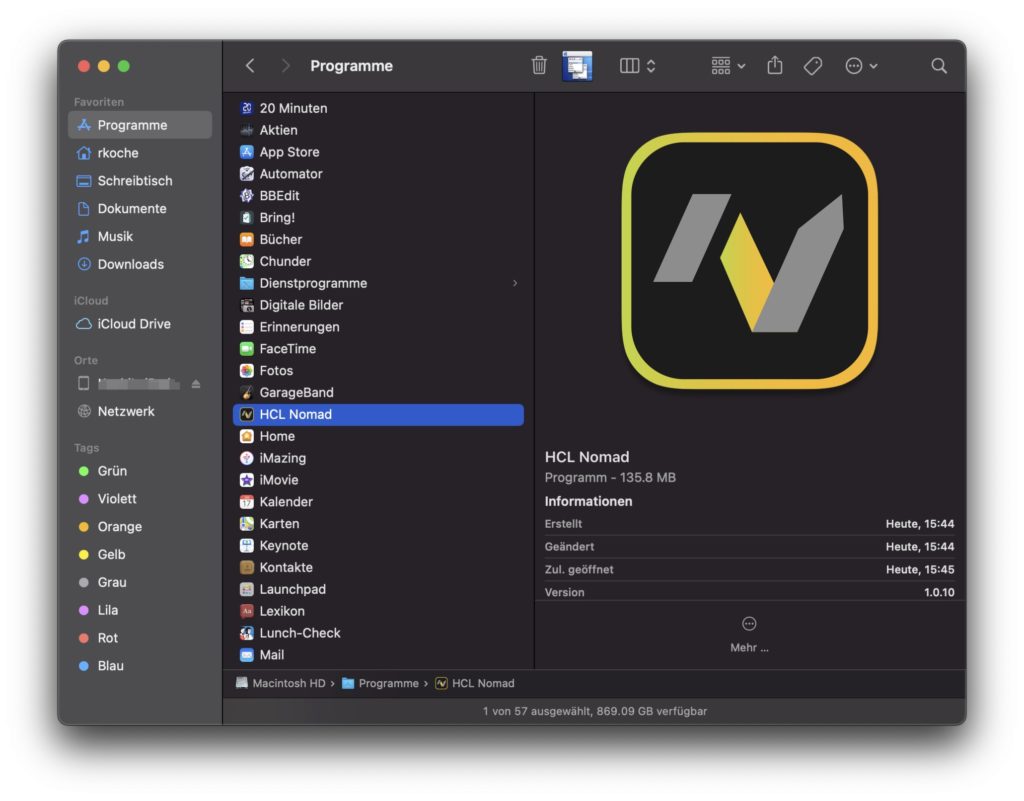
Now HCL Nomad can be configured and started like under iPadOS or iOS. Waiting for the next Fix Pack becomes bearable.
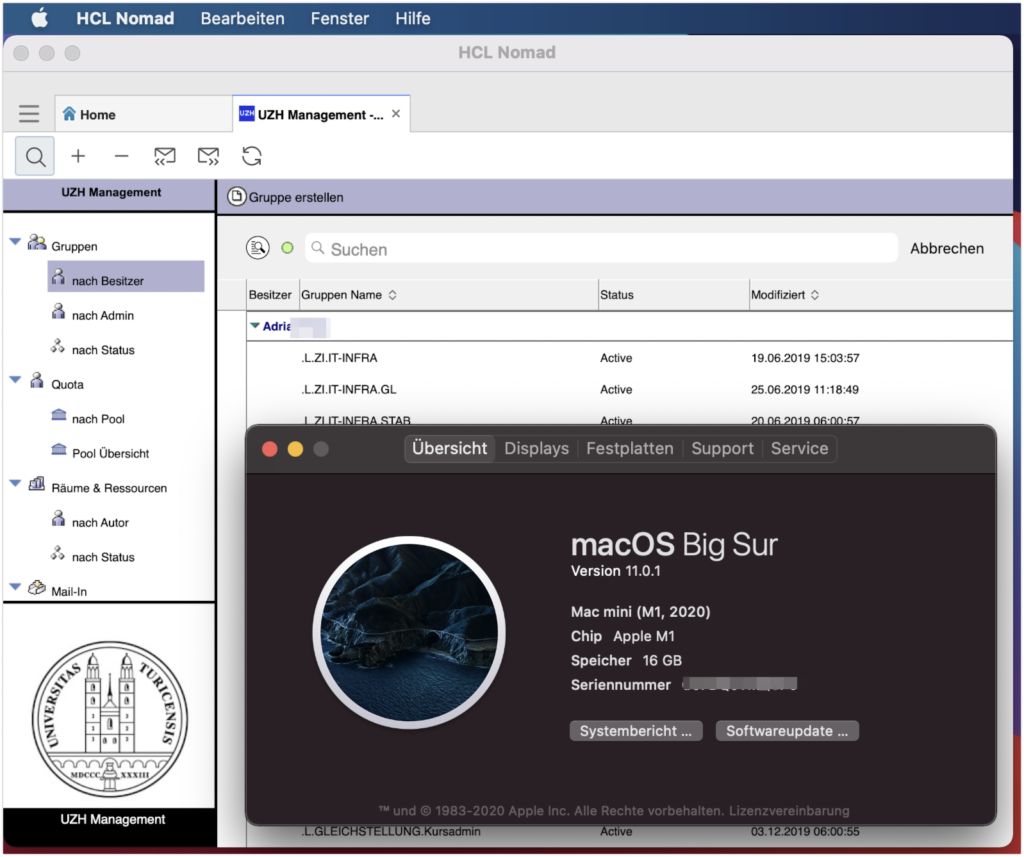
Thanks to Rolf and Vinc for the verification.