Measure to prevent IBM Notes from crashing using Mojave (macOS 10.14)
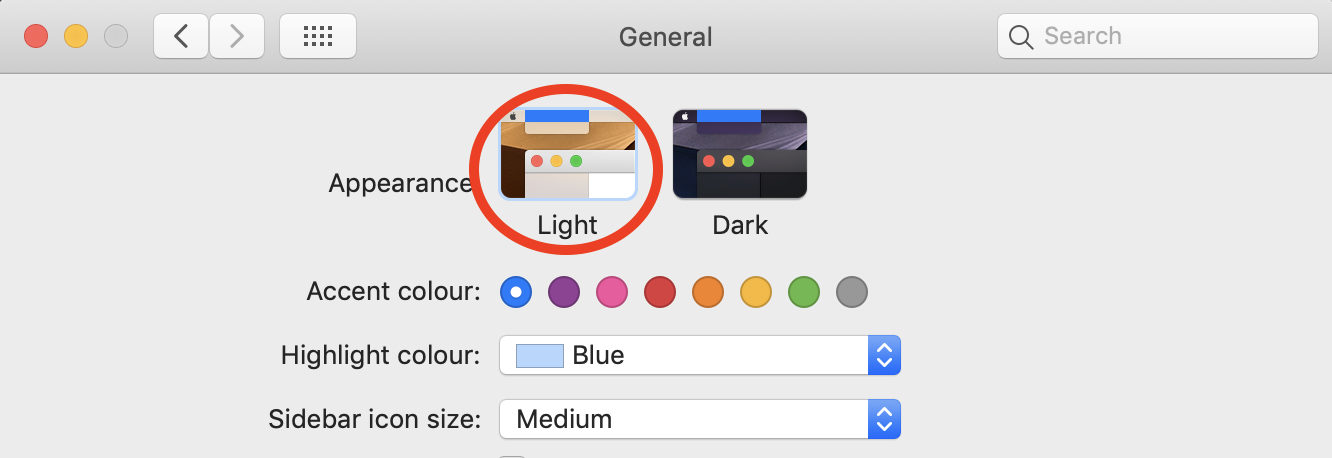
Mojave (macOS 10.14) changes the default appearance on your Mac. It is no longer light, but new dark. This change prevents IBM Notes from starting if the Operating System Theme was previously set in IBM Notes preferences (IBM Notes –> Preferences –> Windows and Themes). Under these circumstances, IBM Notes will no longer start (see also Oliver Buse’s post).
Therefore you should change the appearance in Mojave to “Light” (System Preferences –> General) BEFORE starting IBM Notes for the first time. Then Notes will work as usual. 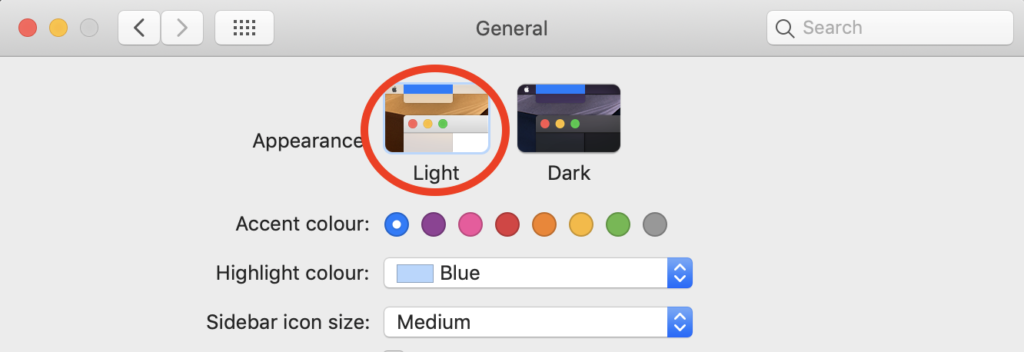
If you want to keep the Operating System Theme in IBM Notes, you must not run Mojave in Dark mode!
If you want to use the new appearance of Mojave, before you start IBM Notes you have to make sure that you do not use the Operating System Theme at present. Set the Mojave Light mode. Start IBM Notes, select the “Social Edition Theme” and restart IBM Notes. Now you can set Mojave to Dark .
The IBM Social Theme can be used in Mojave Light and Dark modes.
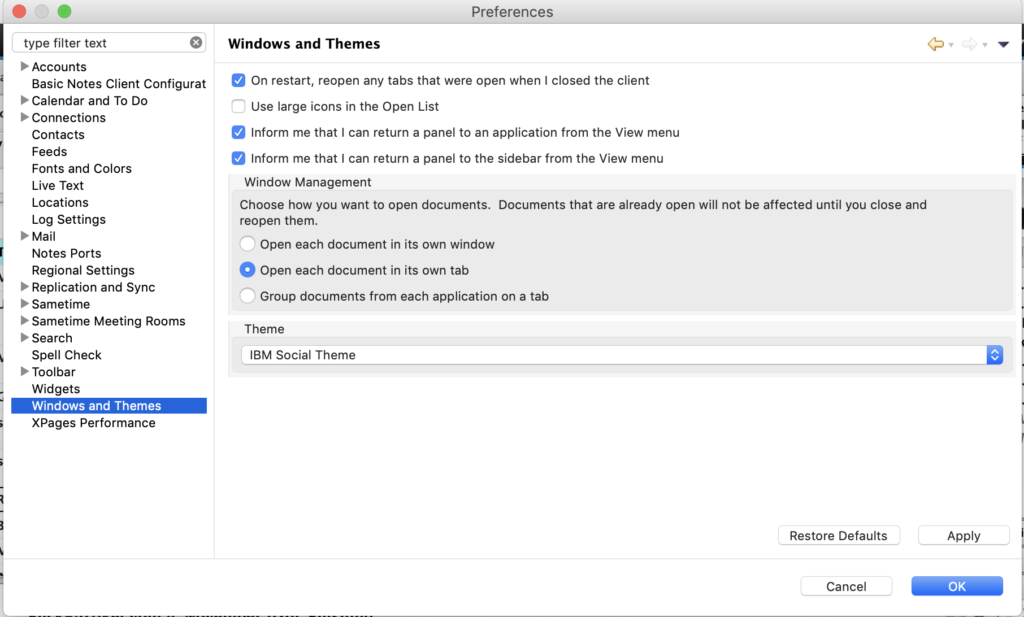
Do you know of a way to modify the theme programmatically or in a flat file somewhere? I believe this is the reason my Notes is currently crashing but it won’t load far enough for me to modify the Theme from the preferences window, it crashes too early. I’m on 9.0.1 SHF993 and Mojave 10.14.
No, I’m afraid not. If you’re working in a roaming environment, you can set up a new account on your Mac and put it in Light mode, reconfigure Notes, and change the theme.